Best 5K Monitor For MacBook Pro
Upgrade your video experience with the best 5k monitors to use with MacBook pro and enjoy better color accuracy and resolution.
Although the display and graphics of the latest MacBook pro are remarkable, you may require an external monitor sometimes. With more screen space it is easier for designers or programmers to work comfortably and smoothly.
Expanding your screen will elevate your gaming experience and delivers a vivid cinematographic display. A 5K resolution monitor will leave you stunned with its performance and color gamut. Moreover, the accuracy and additional viewing angles are what gamers and video editors wish for in the best 4K monitors for their MacBook Pro and other PC’s.
5K monitors are still not common in the professional world. So only if you require such superlative graphics and resolution then invest in one. Also, make sure that your laptop has enough capability to feed these monitors. As to transfer 5K resolution, a thunderbolt 3 port is needed. That’s why it is compatible with the latest MacBook models only.
We have brought down some of the best 5K monitors for MacBook pro that are brilliant in performance giving you a visual experience hard to forget!
The Best 5K IPS LED Monitor
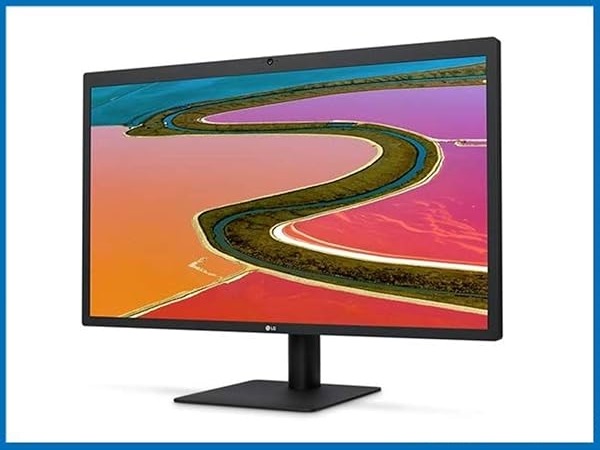
LG UltraFine 5K IPS LED Monitor
Specifications
| Specification | Details |
|---|---|
| Display Type | IPS LED |
| Screen Size | 27 inches |
| Resolution | 5120 x 2880 (5K) |
| Aspect Ratio | 16:9 |
| Brightness | 500 cd/m² |
| Color Gamut | DCI-P3 99% |
| Connectivity | Thunderbolt 3, USB-C |
| Ports | 1x Thunderbolt 3, 3x USB-C |
| Audio | Stereo speakers (5W x 2) |
| Tilt | -5° to 25° |
| Swivel | ± 30° |
| Height Adjustment | 0 to 120 mm |
| VESA Compatibility | 100 x 100 mm |
| Power Supply | External power adapter, 65W max |
| Weight | 6.3 kg (13.9 lbs) |
| Color | Black |
| Compatibility | macOS (macOS 10.10.5 or later) |
Ultra HD resolution with 500 nits’ brightness and unbeatable P3 color spectrum makes this 5K monitor one of the best for MacBook pro. This LG monitor is designed specially for Mac OS and provides impressive compatibility and on-screen options.
The screen can simultaneously charge the laptop via the same cable, along with a brilliant 5k display. Real lifelike pictures and edge-to-edge color accuracy ensures stunning graphics and Display. LG UltraFine 5K monitor also includes a built-in webcam and microphone, and speakers with outstanding audio and video quality. You can also enjoy multiple window displays with screen division into 2 or 4 sections.
The display size of 27 inches engulfs more of the frame and contours images perfectly for better viewing. The handle is adjustable for horizontal angles. Although LG Ultrafine 5K monitor is a refurbished product- yet, the performance it offers is the same as a new one.
[i2pc show_title=”false” title=”Pros & Cons” show_button=”false” pros_title=”Pros” cons_title=”Cons” ][i2pros]P3 spectrum for accurate photo editing500 nits’ extra bright display
Single charging and transfer port
Wide edge to edge color accuracy
Integrated speakers and webcam[/i2pros][i2cons]Limited connectivity ports[/i2cons][/i2pc]
The Best 27 inch Retina 5K Monitor

Apple IMAC 2020 27 inches 5K I5 Monitor
Specifications
| Specification | Details |
|---|---|
| Model | Apple iMac 2020 27-inch 5K (MXWT2LL/A) |
| Display | 27-inch 5K Retina Display (5120 x 2880 resolution) |
| Processor | Intel Core i5-10500, 6-core, 3.1 GHz (Turbo up to 4.5 GHz) |
| Graphics | Radeon Pro 5300 with 4GB GDDR6 memory |
| RAM | 8GB (2 x 4GB) DDR4 Memory (Upgradeable to 64GB) |
| Storage | 256GB SSD |
| Camera | 1080p FaceTime HD Camera |
| Ports | 2 x Thunderbolt 3 (USB-C), 4 x USB-A, 1 x Ethernet (Gigabit), SD card slot, headphone jack |
| Audio | Stereo speakers with high-fidelity audio, 3-microphone array |
| Wireless | Wi-Fi 802.11ac, Bluetooth 5.0 |
| Operating System | macOS (latest version) |
| Weight | 20.8 pounds (9.4 kg) |
| Dimensions | 25.6 x 20.3 x 8.1 inches (65 x 51.6 x 20.5 cm) |
| Power Supply | 100V to 240V AC, 50Hz to 60Hz, 250W power supply |
Packed with powerful AMD Radeon graphics and electric fast thunderbolt ports, this Apple monitor is the best choice to pair with your MacBook pro. Integrated with an Intel Core i5 processor and fast SSD storage, 5K video transfer and editing on this monitor is no hassle at all. With a 27-inch wide display 280 retina display viewing a 5K video or game on this monitor is a breathtaking experience.
There are plenty of connectivity options available with additional 4 USB-A ports, and one gigabit Ethernet port. Also, the monitor gives Bluetooth and Wi-Fi connectivity. There is a 1080-pixel webcam integrated for video transmission and calls. The resolution of 5120 x 2880 makes sure the user enjoys the best of his time.
The extended RAM capacity of 8 GB gives a super-smooth performance without lagging the system. The screen size of 27 inches with a borderless design offers a comfortable viewing experience. The stainless steel robust frame prevents damage and corrosion formation at max.
[i2pc show_title=”false” title=”Pros & Cons” show_button=”false” pros_title=”Pros” cons_title=”Cons” ][i2pros]Wireless and wired connectivity optionsFast SSD memory and RAM
Solid graphics and color gamut
Embedded HD camera
Additional magic mouse and keyboard included[/i2pros][i2cons]Expensive[/i2cons][/i2pc]
The Best IPS LED Monitor

LG 34WK95U-W 34″UltraWide 5K Monitor
Specifications
| Specification | Details |
|---|---|
| Model | LG 34WK95U-W |
| Screen Size | 34 inches |
| Resolution | 5120 x 2160 (5K) |
| Panel Type | Nano IPS |
| Aspect Ratio | 21:9 |
| Brightness | 450 nits |
| Contrast Ratio | 1000:1 |
| Refresh Rate | 60Hz |
| Response Time | 5ms (GTG) |
| Color Gamut | 98% DCI-P3 |
| Color Depth | 1.07 billion colors (10-bit) |
| Viewing Angle | 178° / 178° |
| Ports | 2 x HDMI, 1 x DisplayPort, 1 x USB-C, 2 x USB 3.0 |
| Built-In Speakers | Yes, 2 x 5W |
| VESA Mount Compatibility | Yes (100 x 100mm) |
| HDR Support | HDR10 |
| Dimensions (With Stand) | 32.1″ x 22.7″ x 9.5″ (815 x 577 x 241mm) |
| Weight (With Stand) | 10.3 kg (22.7 lbs) |
| Power Consumption (Typical) | 75W |
| Connectivity | USB-C, HDMI, DisplayPort, USB 3.0 |
Specifications
| Feature | Specification |
|---|---|
| Model | iMac MK482LL/A |
| Display | 27-Inch Retina 5K Display |
| Processor | Intel Quad-Core i5 3.3GHz |
| RAM | 8GB (configurable to 16GB or 32GB) |
| Storage | 2TB Fusion Drive |
| Graphics | AMD Radeon R9 M380 with 2GB GDDR5 |
| Operating System | macOS X |
| Ports | 2 x Thunderbolt 2, 4 x USB 3.0, 1 x Gigabit Ethernet, 1 x SDXC card slot, 1 x Audio out |
| Camera | 720p FaceTime HD Camera |
| Audio | Stereo speakers, dual microphones |
| Networking | Wi-Fi 802.11ac, Bluetooth 4.0 |
| Dimensions (W x D x H) | 25.6 x 20.3 x 8.0 inches |
| Weight | 20.8 lbs (9.4 kg) |
| Color | Silver |
| Included Accessories | Magic Keyboard, Magic Mouse 2, Power Cord |
If you are in search of the best budget monitor for the MacBook Pro, then this is the one for you. Combining Apple’s remarkable product quality and striking graphics, this 27-inch monitor boosts your viewing quality like no other.
A high-resolution retina display and wider color spectrum provide 7xs better color accuracy than any other display. Also, with 14.7 million pixels and bigger screen space, the images appear rich and detailed, superb for precise editing and color correction.
Integrated core i% processor, 8 GB RAM, and ample connectivity ports from Ethernet to thunderbolt 2 make this monitor outclass. Also, with wireless connectivity options, you can have mess-free video transmission too.
Internal 8 GB storage along with 8 GB RAM makes sure the performance is lagging-free. The integrated GDDR5 graphics card advances the display and performance, perfect to handle the workload. The 27 inches Retina 5K display displays naturalistic colors that calm the mind even after hours of continuous work.
[i2pc show_title=”false” title=”Pros & Cons” show_button=”false” pros_title=”Pros” cons_title=”Cons” ][i2pros]Wider color gamut and displayPowerful processor and 8 GB RAM
In detail picture editing
AMD Radeon Graphics card integrated[/i2pros][i2cons]Issues with storage distribution on SDD and HDD[/i2cons][/i2pc]
The Best Nano IPS Display Monitor

LG 40WP95C-W 40” UltraWide Curved Monitor
Specifications
| Feature | Specification |
|---|---|
| Model | LG 40WP95C-W |
| Display Size | 40 inches |
| Resolution | 5120 x 2160 (5K2K) UltraWide |
| Panel Type | Nano IPS |
| Aspect Ratio | 21:9 |
| Curvature | 2500R Curvature |
| Color Gamut | DCI-P3 98% (Typ.) |
| HDR Support | HDR10 |
| Brightness | 450 nits (Typical) |
| Thunderbolt 4 | Yes (96W Power Delivery) |
| Ports | 2 x Thunderbolt 4, 1 x DisplayPort 1.4, 2 x HDMI 2.0, 1 x USB-C, 2 x USB-A |
| Audio | 2 x 10W Stereo Speakers |
| Stand Adjustments | Tilt, Height, Swivel |
| Design | 3-Side Virtually Borderless Design |
| Dimensions (With Stand) | 36.07″ x 24.43″ x 11.85″ (W x H x D) |
| Weight (With Stand) | 16.1 kg (35.5 lbs) |
| VESA Compatibility | 100 x 100 mm |
| Other Features | Picture-by-Picture (PBP), Picture-in-Picture (PIP), OnScreen Control |
| Color | Black |
Can MacBook Pro support 5K monitor?
Yes, the MacBook pro-2018 model and the models following all can support a 5K monitor easily.
Which monitor is best for Mac Pro?
There are many 5K and 4k monitors for MacBook pro you can buy from, but Apple iMac 2020 is best for the latest MacBook versions and high-quality video editing.
What monitors pair well with MacBook Pro?
The monitor which pairs best with the Apple MacBook Pro is LG UltraFine-5K IPS LED as it is compatible with OS plus brilliant in graphics.


