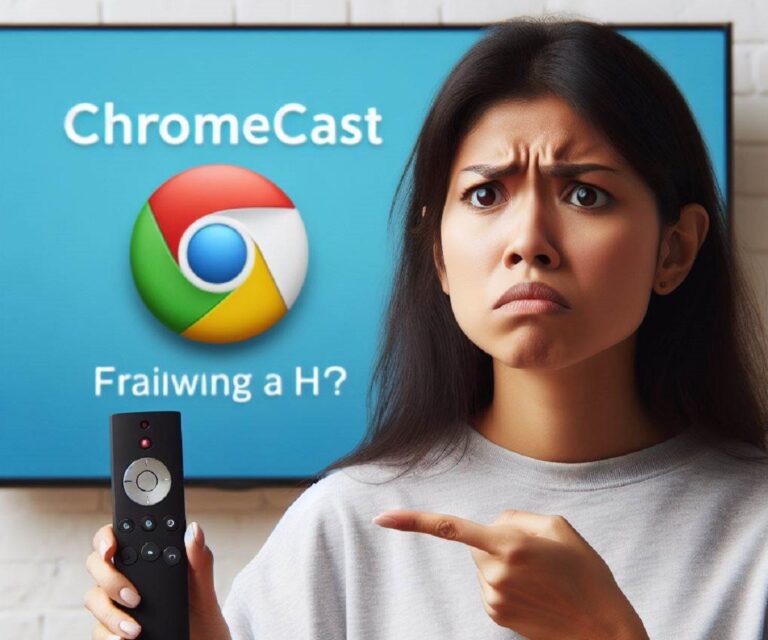How to Clean Sony Oled TV Screen
Sony OLED TVs are renowned for their stunning picture quality. To maintain that vibrant display, proper cleaning is crucial. But unlike regular TVs, OLED screens require a more delicate approach. Here’s a comprehensive guide on cleaning your Sony OLED TV safely and effectively, ensuring optimal performance for years to come.
The Magic of Microfiber:
Your primary weapon in the fight against dust and smudges is a trusty microfiber cloth. This soft, lint-free fabric is specifically designed for delicate surfaces like your TV screen. Avoid using paper towels, tissues, or even some cleaning cloths, as these can contain abrasive fibers that might scratch the OLED panel.
Power Down and Dust Off:
Before you start wiping, turn off your TV and unplug it from the power source. This prevents accidental activation and the risk of electrical shock. With the TV off, use the dry microfiber cloth to gently remove dust particles. Use a light, feathery touch and avoid applying pressure. Work your way across the screen in smooth, even strokes.
Tackling Tougher Stains:
For stubborn fingerprints or smudges, dampen a corner of your microfiber cloth with a tiny amount of distilled water. Distilled water minimizes the risk of mineral deposits that can leave streaks. Remember, “less is more” here. Wring out the cloth thoroughly to ensure it’s barely damp, not soaking wet. Wipe the stained area gently using circular motions.
Beware the Forbidden Zone:
Never spray any liquids directly onto the screen. This can cause the cleaning solution to seep behind the panel, potentially damaging internal components. Always dampen the cloth first, and avoid getting any moisture near the edges of the TV.
The Back and the Bezels:
The back and bezels (the frame around the screen) of your Sony TV can be cleaned with a slightly damp microfiber cloth. You can use a mild, diluted solution of water and a gentle soap (like dish soap) for tougher grime on the bezels. However, never use harsh chemicals, solvents, or abrasive cleaners, as these can damage the finish.
Standing Ovation for the Stand:
The TV stand can also accumulate dust. Use a dry microfiber cloth or a vacuum cleaner with a soft brush attachment to remove dust bunnies and debris.
Preventing Future Battles:
Here are some bonus tips to keep your Sony OLED TV looking its best:
- Position your TV away from direct sunlight and sources of heat, as these can shorten the lifespan of the OLED panel.
- Avoid displaying static images for extended periods. This can cause image retention, a temporary burning-in effect. Most Sony OLED TVs have built-in features to minimize image retention, but it’s still a good practice to vary the content you watch.
- When not in use, consider covering your TV with a soft, breathable cloth to prevent dust buildup.
By following these simple steps and adopting preventative measures, you can ensure your Sony OLED TV stays pristine and delivers breathtaking visuals for years to come. Remember, a gentle touch is key!