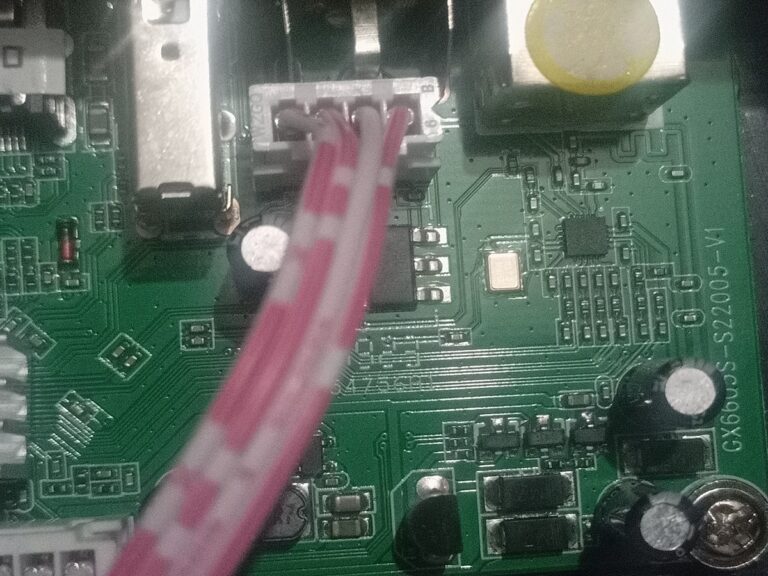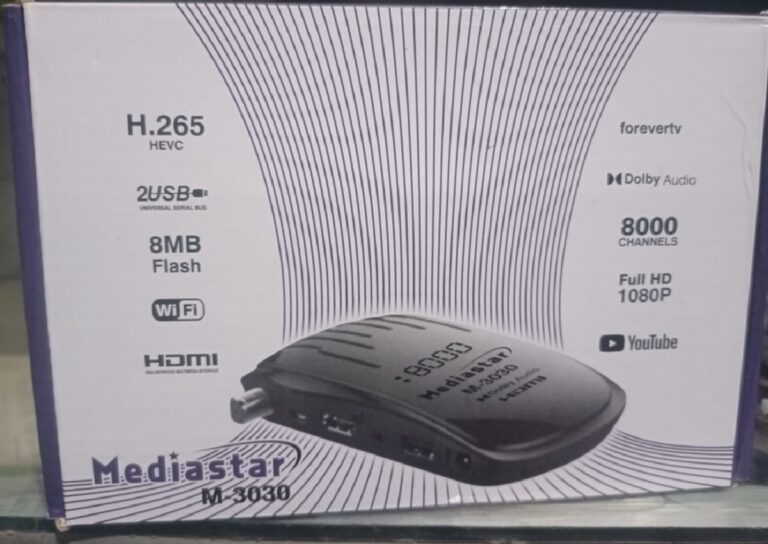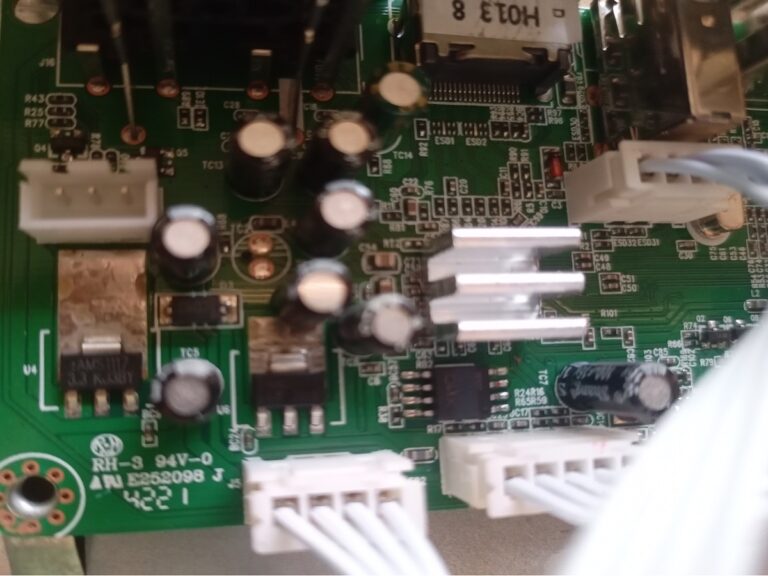Sony Bravia KD-75X8500E Firmware
Download Sony Bravia KD-75X8500E HDTV Software

The Sony Bravia KD-75X8500E is a stunning 75-inch 4K Ultra HD TV that provides a breathtaking visual experience. From its sharp, vibrant picture quality to its seamless smart TV functionality, it’s designed to bring your favorite movies, shows, and games to life. However, like all modern smart TVs, keeping your firmware up to date is essential to getting the best performance out of your device.
In this guide, we’ll walk through the importance of keeping your Sony Bravia KD-75X8500E firmware updated, how it can enhance your viewing experience, and easy steps for updating your TV.
What is Firmware and Why Does it Matter?
Firmware is the software that controls how your TV operates. It’s responsible for everything from how your TV processes images and sound to how it interacts with apps and devices. Sony regularly releases firmware updates to improve the performance of their TVs, add new features, fix bugs, and ensure compatibility with the latest streaming services and smart devices.
Keeping your firmware updated on the Sony Bravia KD-75X8500E ensures you’re always getting the best possible performance out of your TV.
Benefits of Updating Sony Bravia KD-75X8500E Firmware
1. Enhanced Picture Quality
One of the standout features of the KD-75X8500E is its brilliant 4K HDR picture quality. Firmware updates can further improve this by fine-tuning color accuracy, contrast, and brightness. After an update, you might notice deeper blacks, more vibrant colors, and sharper details. It’s like giving your TV a visual upgrade without having to change any settings manually.
2. Improved System Performance
Over time, software glitches or performance lags can affect the smooth operation of your TV. Firmware updates are designed to fix these issues, improving overall system stability. Whether you’re navigating menus, switching between apps, or adjusting settings, your TV will feel faster and more responsive after a firmware update.
3. New Features and App Compatibility
Sony frequently adds new features through firmware updates. For instance, your TV might get better integration with Google Assistant, allowing for smoother voice control over your TV. In addition, updates ensure that your TV remains compatible with the latest versions of popular streaming apps like Netflix, Disney+, and Amazon Prime Video. This guarantees that you can continue enjoying your favorite content without any interruptions or compatibility issues.
4. Bug Fixes
Nothing’s more frustrating than dealing with minor bugs like apps crashing or features not working as they should. Firmware updates often include fixes for these issues, eliminating glitches and making your TV more reliable. Whether it’s a problem with an app, a sound issue, or connectivity trouble, updating the firmware ensures everything runs smoothly.
5. Security Updates
With your Sony Bravia KD-75X8500E being a smart TV connected to the internet, it’s important to stay protected from potential security vulnerabilities. Firmware updates often include security patches to guard against malware, hacking, or unauthorized access to your device. This keeps your TV and personal data safe, especially if you’re using apps that require login credentials.
6. Better Connectivity with External Devices
Firmware updates can improve the way your TV interacts with external devices like soundbars, gaming consoles, and Blu-ray players. By optimizing the TV’s connectivity options, updates can reduce issues like input lag, sound syncing problems, or display errors. For gamers, this can result in a smoother, more responsive gaming experience.
How to Update Sony Bravia KD-75X8500E Firmware Online
Updating your TV’s firmware is an easy process, and there are two ways to do it—either directly over the internet or using a USB drive. Here’s how:
Method 1: Update via the Internet
- Connect your TV to the internet – Ensure your TV is connected to a reliable Wi-Fi network.
- Access the settings menu – Press the Home button on your remote, then navigate to Settings.
- Check for updates – Go to Support > Software Update > Update via Internet.
- Install the update – If a new firmware version is available, follow the on-screen prompts to download and install the update. Be patient, as the process may take several minutes. Avoid turning off the TV during the update.
Method 2: Update via USB
- Download the firmware – Visit the official Sony support website, search for the KD-75X8500E model, and download the latest firmware onto a USB drive (ensure the drive is formatted as FAT32).
- Install the firmware – Insert the USB drive into your TV’s USB port. The TV should automatically detect the update. Follow the on-screen instructions to complete the installation.
Final Thoughts
Regularly updating the firmware on your Sony Bravia KD-75X8500E is essential for keeping your TV running at its best. These updates not only fix bugs and security vulnerabilities but also enhance the overall performance, improve picture and sound quality, and add exciting new features.
If you want to enjoy the full potential of your KD-75X8500E, make sure to keep the firmware updated. Whether you’re streaming movies, gaming, or watching live TV, the latest firmware ensures you’re getting the best possible experience.
Don’t wait—check for a firmware update today and take your TV to the next level!