What is the best web browser for Sony bravia TV
Sony Bravia TVs are renowned for their impressive picture quality and smart capabilities, offering a range of features that enhance the viewing experience. One of the standout features of these TVs is their ability to connect to the internet, allowing users to browse the web directly on their television screens. However, the web browsing experience on a smart TV can vary significantly depending on the browser you use. This article explores the best web browsers for Sony Bravia TVs, considering factors like speed, usability, compatibility, and overall performance.
Understanding the Built-in Browser
Most Sony Bravia TVs come with a built-in web browser. This browser, typically developed by Opera Software, offers basic functionality that allows users to access websites, stream videos, and check emails. While the built-in browser is convenient, it may lack some features and performance capabilities that users expect from modern web browsers.
Limitations of the Built-in Browser
- Limited Extensions and Add-ons: The built-in browser does not support extensions, which can limit functionality compared to browsers like Chrome or Firefox.
- Interface Limitations: Navigating the web with a remote control can be cumbersome, as the interface is not as intuitive as on a computer or smartphone.
- Performance Issues: The built-in browser may experience slower loading times and struggles with resource-heavy websites.
Despite these limitations, the built-in browser is sufficient for basic web browsing tasks. However, if you want a more robust and versatile web browsing experience on your Sony Bravia TV, exploring other options might be beneficial.
Alternative Web Browsers for Sony Bravia TV
Several third-party web browsers are available for download on Sony Bravia TVs, offering enhanced features and better performance. Here are some of the top alternatives:
1. Puffin TV Browser

Puffin TV Browser is a popular choice among Sony Bravia TV users due to its fast performance and user-friendly interface. Designed specifically for smart TVs, Puffin TV Browser offers a seamless browsing experience with several unique features:
- Speed and Performance: Puffin uses cloud servers to compress web pages, resulting in faster load times and reduced data usage.
- User Interface: The interface is optimized for TV screens, making navigation with a remote control smooth and intuitive.
- Flash Support: Puffin supports Adobe Flash, allowing you to access Flash-based content that other browsers may not support.
2. Google Chrome
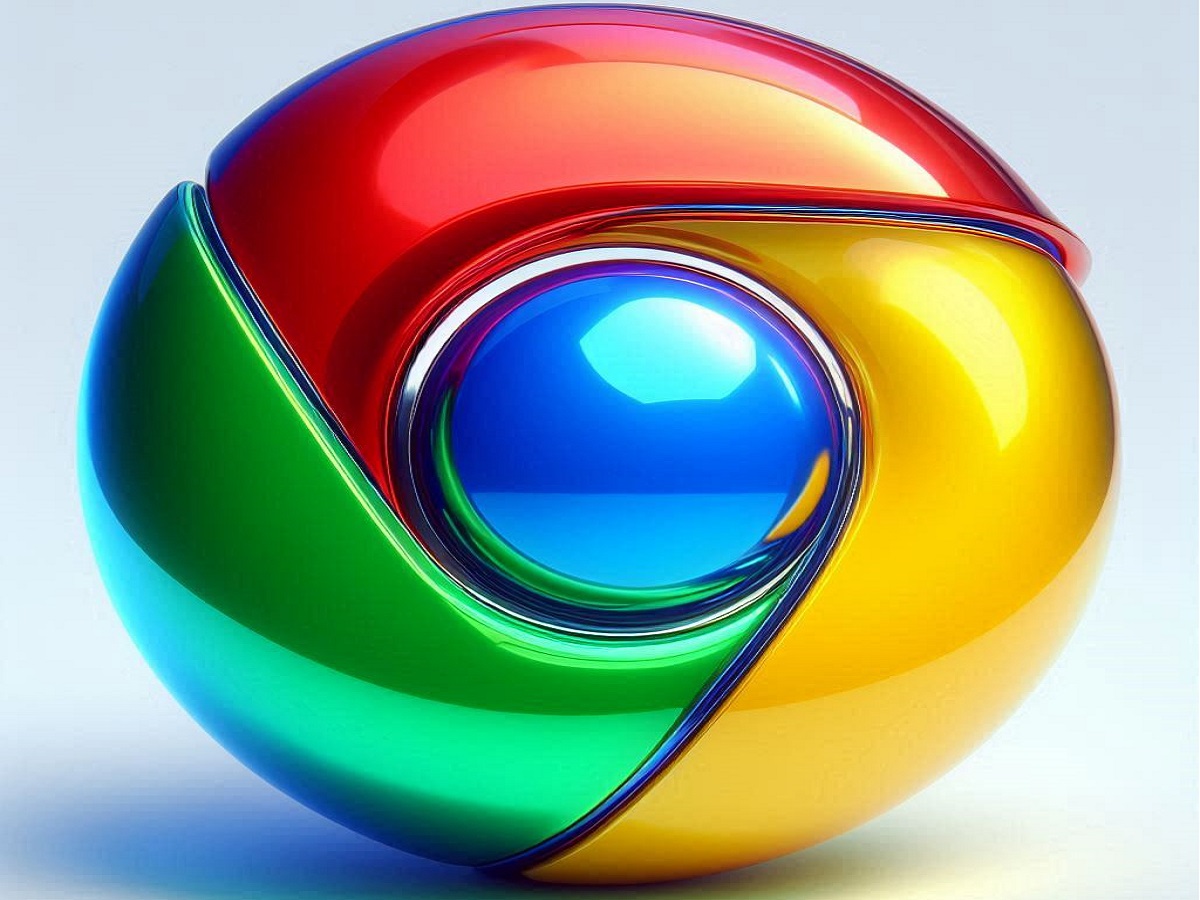
While Google Chrome is not directly available on Sony Bravia TVs through the Google Play Store, it can be sideloaded onto the TV using an Android device or USB drive. Google Chrome offers a familiar and powerful browsing experience with various features:
- Sync Across Devices: Chrome allows you to sync bookmarks, history, and settings across multiple devices for a seamless browsing experience.
- Wide Extension Support: Although extensions are not supported on the TV version, Chrome’s vast library of extensions enhances its functionality on other devices.
- Regular Updates: Google Chrome is regularly updated to ensure security and compatibility with the latest web technologies.
3. Mozilla Firefox

Mozilla Firefox is another excellent alternative for web browsing on Sony Bravia TVs. Like Chrome, it requires sideloading to install, but it offers a secure and customizable browsing experience:
- Privacy Features: Firefox is known for its strong privacy and security features, providing tools like enhanced tracking protection and private browsing mode.
- Customizability: Firefox offers numerous customization options, allowing you to tailor the browsing experience to your preferences.
- Open Source: As an open-source browser, Firefox benefits from a large community of developers contributing to its ongoing development and improvement.
4. TVWeb Browser

TVWeb Browser is designed specifically for smart TVs, offering a simple and efficient web browsing experience. It is available for download from the Google Play Store on Sony Bravia TVs:
- Optimized for TV Use: The browser’s interface is designed for easy navigation with a TV remote, providing large icons and clear menus.
- Voice Search: TVWeb Browser supports voice search, allowing you to search the web using voice commands for added convenience.
- Bookmark Management: The browser includes bookmark management features to organize and access your favorite websites easily.
Tips for Optimizing Your Web Browsing Experience
To make the most of your web browsing experience on a Sony Bravia TV, consider the following tips:
Use a Wireless Keyboard and Mouse
Navigating the web with a TV remote can be cumbersome. Consider using a wireless keyboard and mouse to improve navigation and typing speed. Many Bluetooth keyboards are compatible with Sony Bravia TVs and can be easily connected via Bluetooth settings.
Enable Voice Search
Take advantage of the voice search feature if your browser supports it. Voice commands can make browsing more efficient and eliminate the need for typing, which can be particularly helpful for long URLs or search queries.
Keep Your Browser Updated
Ensure your web browser is updated to the latest version for security and performance improvements. Regular updates help protect against vulnerabilities and ensure compatibility with the latest web technologies.
Manage Browser Settings
Adjust browser settings to enhance your browsing experience. For instance, enable or disable pop-ups, manage cookies, and adjust privacy settings according to your preferences.
Utilize Bookmarks
Make use of bookmarks to quickly access your favorite websites. Organizing bookmarks into folders can help you find what you need more efficiently and keep your browsing experience organized.
Clear Cache and Cookies
Regularly clearing your browser’s cache and cookies can help improve performance and resolve issues with website loading. This is especially important if you notice slowdowns or problems accessing specific sites.
Conclusion
Choosing the best web browser for your Sony Bravia TV can significantly enhance your online experience, providing faster speeds, improved usability, and additional features. While the built-in browser offers basic functionality, third-party browsers like Puffin TV Browser, Google Chrome, Mozilla Firefox, and TVWeb Browser offer more robust options. By selecting the right browser and optimizing your setup, you can enjoy seamless and efficient web browsing on your Sony Bravia TV. Consider your browsing needs and preferences, and experiment with different browsers to find the one that best suits your requirements.







